
FEATURES
FEATURES



HD 4K IMAGE QUALITY
The Series 9 Smart TVs offer 4K resolution powered by the built-in TCE processor. TCE, or True Colour Enhancement, enhances each pixel to deliver vibrant colours, rich textures, and tones with an expansive colour spectrum.
Entertainment You Love
Maximize your subscriptions by having everything in one place. Access movies, stream apps, and play music easily. Enjoy official licensing from popular apps like Netflix, YouTube, Google Play, and more, along with a built-in Content Store offering a wide range of additional apps for download.


Vibrant Sound
Incredible audio. A breathtaking picture deserves equally impressive sound. With Dolby Sound, enjoy rich powerful stereo sound that captures every nuance. This creates a truly immersive audio experience, enhancing every detail for listeners.
Entertainment You Love
Maximize your subscriptions by having everything in one place. Access movies, stream apps, and play music easily. Enjoy official licensing from popular apps like Netflix, YouTube, Google Play, and more, along with a built-in Content Store offering a wide range of additional apps for download.


Vibrant Sound
Incredible audio. A breathtaking picture deserves equally impressive sound. With Dolby Sound, enjoy rich powerful stereo sound that captures every nuance. This creates a truly immersive audio experience, enhancing every detail for listeners.
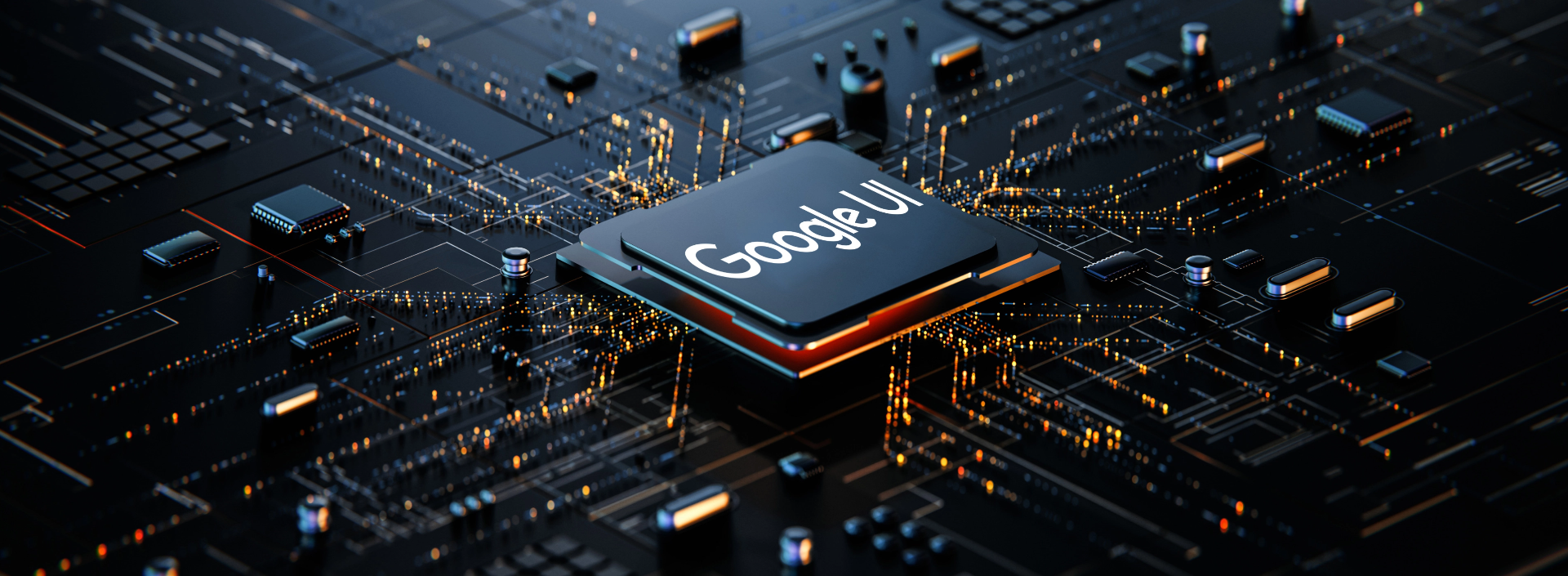
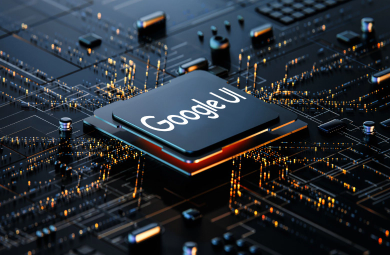
ANDROID TV WITH GOOGLE UI
Google UI is a personalised smart TV experience built on the Android TV operating system, featuring content recommendations and a streamlined interface. Enjoy fast processing with Android 14.0, now enhanced with the Google UI.


CUSTOMER REVIEWS
FAQs
Common Questions

4K resolution, also known as Ultra HD (UHD), refers to a display resolution of approximately 3840 x 2160 pixels. This provides four times the pixel density of Full HD (1920 x 1080), resulting in sharper images and more vibrant colors.

Everest 4K LED TVs come equipped with:
- Ultra HD resolution for enhanced picture quality
- Smart TV capabilities for streaming and apps
- Multiple HDMI and USB ports for connectivity

Yes! Everest 4K LED TVs have built-in Wi-Fi capabilities. During the setup process, you can select your Wi-Fi network and enter the password to connect seamlessly.

Everest Smart TVs support a variety of popular streaming services, including:
- Netflix
- Amazon Prime Video
- YouTube
- Disney+
You can easily download additional apps from the app store available on the television.

Signing up for Everest TV is very easy! Simply go to our website and follow these steps:
- Select your desired model of Everest 4K LED TV.
- Choose a payment plan that suits you, with the option to pay weekly or fortnightly.
- Complete the sign-up process by entering the required details.
Once you have made the required number of payments, your TV will be delivered as part of our layby agreement.
Technical Questions

The Voice Remote feature allows users to control their Everest TV functions using voice commands. It enables hands-free operation, making it easier to search for content and navigate the interface without using traditional remote buttons.

To set up the Voice Feature on your Everest TV, please follow these steps:
- Go to Settings: Turn on your Everest TV and navigate to the settings menu.
- Select Network: In the settings menu, find and select the "Network" option.
- Add Accessories: Next, choose the "Add Accessories" option.
- Press the Voice Button: Take your voice remote control and press the voice button until you see a prompt on the screen.
- Select Your Remote: Once your remote appears on the accessory list on the screen, select it.
- Start Using the Voice Feature: After pairing, you can begin using voice commands.

All Everest 4K LED TVs come with a standard one-year warranty that covers manufacturing defects and hardware malfunctions.
If problems persist, refer to the user manual or contact our customer support.

Everest 4K LED TVs are available for purchase directly from our website. We don't have a store.

You can reach our customer support team via:
- Phone: NZ: 09 928 6828, USA: +1 28 239 0075
- Email: info@everesttvs.com
Common Questions

4K resolution, also known as Ultra HD (UHD), refers to a display resolution of approximately 3840 x 2160 pixels. This provides four times the pixel density of Full HD (1920 x 1080), resulting in sharper images and more vibrant colors.

Everest 4K LED TVs come equipped with:
- Ultra HD resolution for enhanced picture quality
- Smart TV capabilities for streaming and apps
- Multiple HDMI and USB ports for connectivity

Yes! Everest 4K LED TVs have built-in Wi-Fi capabilities. During the setup process, you can select your Wi-Fi network and enter the password to connect seamlessly.

Everest Smart TVs support a variety of popular streaming services, including:
- Netflix
- Amazon Prime Video
- YouTube
- Disney+
You can easily download additional apps from the app store available on the television.
Technical Questions

The Voice Remote feature allows users to control their Everest TV functions using voice commands. It enables hands-free operation, making it easier to search for content and navigate the interface without using traditional remote buttons.

To set up the Voice Feature on your Everest TV, please follow these steps:
- Go to Settings: Turn on your Everest TV and navigate to the settings menu.
- Select Network: In the settings menu, find and select the "Network" option.
- Add Accessories: Next, choose the "Add Accessories" option.
- Press the Voice Button: Take your voice remote control and press the voice button until you see a prompt on the screen.
- Select Your Remote: Once your remote appears on the accessory list on the screen, select it.
- Start Using the Voice Feature: After pairing, you can begin using voice commands.

All Everest 4K LED TVs come with a standard one-year warranty that covers manufacturing defects and hardware malfunctions.
If problems persist, refer to the user manual or contact our customer support.

Everest 4K LED TVs are available for purchase directly from our website. We don't have a store.
1 YEAR WARRANTY
Our products come with a full warranty, managed entirely by our in-house service team based at our headquarters in Auckland, New Zealand. Please be aware that this warranty is not an insurance policy. It is designed to cover legitimate defects in our products but does not extend to faults caused by damage, modifications, third-party software, or user mistakes.
30-DAY MONEY-BACK PROMISE
Love your Everest, or get your money back! *conditions apply
1 YEAR WARRANTY
Our products come with a full warranty, managed entirely by our in-house service team based at our headquarters in Auckland, New Zealand. Please be aware that this warranty is not an insurance policy. It is designed to cover legitimate defects in our products but does not extend to faults caused by damage, modifications, third-party software, or user mistakes.
30-DAY MONEY-BACK PROMISE
Love your Everest, or get your money back! *conditions apply

CONTACT

CONTACT
Note
*The product displayed on this page is for illustration purposes only and may differ from the actual product. The colour and finish of the actual item may vary slightly, depending on the environment.
*The feature and UI images presented here are for reference only and may not accurately represent the actual product or its configuration. *The video must be in 4k resolution. *Dolby is a trademark of Dolby Laboratories Licensing Corporation.
Note
*The product displayed on this page is for illustration purposes only and may differ from the actual product. The colour and finish of the actual item may vary slightly depending on the environment.

FEATURES
FEATURES



HD 4K IMAGE QUALITY
The Series 9 Smart TVs offer 4K resolution powered by the built-in TCE processor. TCE, or True Colour Enhancement, enhances each pixel to deliver vibrant colours, rich textures, and tones with an expansive colour spectrum.
Entertainment You Love
Maximize your subscriptions by having everything in one place. Access movies, stream apps, and play music easily. Enjoy official licensing from popular apps like Netflix, YouTube, Google Play, and more, along with a built-in Content Store offering a wide range of additional apps for download.


Vibrant Sound
Incredible audio. A breathtaking picture deserves equally impressive sound. With Dolby Sound, enjoy rich powerful stereo sound that captures every nuance. This creates a truly immersive audio experience, enhancing every detail for listeners.
Entertainment You Love
Maximize your subscriptions by having everything in one place. Access movies, stream apps, and play music easily. Enjoy official licensing from popular apps like Netflix, YouTube, Google Play, and more, along with a built-in Content Store offering a wide range of additional apps for download.


Vibrant Sound
Incredible audio. A breathtaking picture deserves equally impressive sound. With Dolby Sound, enjoy rich powerful stereo sound that captures every nuance. This creates a truly immersive audio experience, enhancing every detail for listeners.
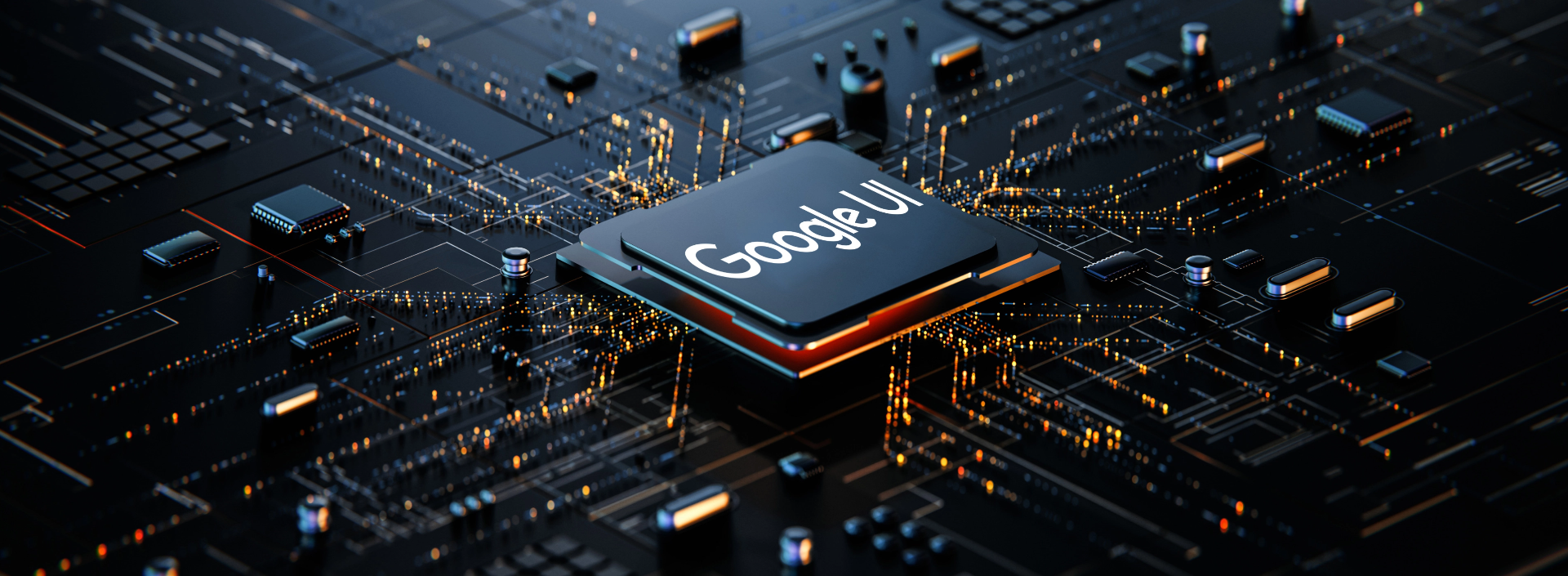
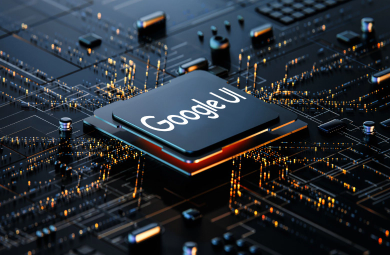
ANDROID TV WITH GOOGLE UI
Google UI is a personalised smart TV experience built on the Android TV operating system, featuring content recommendations and a streamlined interface. Enjoy fast processing with Android 14.0, now enhanced with the Google UI.


CUSTOMER REVIEWS
FAQs
Common Questions

4K resolution, also known as Ultra HD (UHD), refers to a display resolution of approximately 3840 x 2160 pixels. This provides four times the pixel density of Full HD (1920 x 1080), resulting in sharper images and more vibrant colors.

Everest 4K LED TVs come equipped with:
- Ultra HD resolution for enhanced picture quality
- Smart TV capabilities for streaming and apps
- Multiple HDMI and USB ports for connectivity

Yes! Everest 4K LED TVs have built-in Wi-Fi capabilities. During the setup process, you can select your Wi-Fi network and enter the password to connect seamlessly.

Everest Smart TVs support a variety of popular streaming services, including:
- Netflix
- Amazon Prime Video
- YouTube
- Disney+
You can easily download additional apps from the app store available on the television.

Signing up for Everest TV is very easy! Simply go to our website and follow these steps:
- Select your desired model of Everest 4K LED TV.
- Choose a payment plan that suits you, with the option to pay weekly or fortnightly.
- Complete the sign-up process by entering the required details.
Once you have made the required number of payments, your TV will be delivered as part of our layby agreement.
Technical Questions

The Voice Remote feature allows users to control their Everest TV functions using voice commands. It enables hands-free operation, making it easier to search for content and navigate the interface without using traditional remote buttons.

To set up the Voice Feature on your Everest TV, please follow these steps:
- Go to Settings: Turn on your Everest TV and navigate to the settings menu.
- Select Network: In the settings menu, find and select the "Network" option.
- Add Accessories: Next, choose the "Add Accessories" option.
- Press the Voice Button: Take your voice remote control and press the voice button until you see a prompt on the screen.
- Select Your Remote: Once your remote appears on the accessory list on the screen, select it.
- Start Using the Voice Feature: After pairing, you can begin using voice commands.

All Everest 4K LED TVs come with a standard one-year warranty that covers manufacturing defects and hardware malfunctions.
If problems persist, refer to the user manual or contact our customer support.

Everest 4K LED TVs are available for purchase directly from our website. We don't have a store.

You can reach our customer support team via:
- Phone: NZ: 09 928 6828, USA: +1 28 239 0075
- Email: info@everesttvs.com
Common Questions

4K resolution, also known as Ultra HD (UHD), refers to a display resolution of approximately 3840 x 2160 pixels. This provides four times the pixel density of Full HD (1920 x 1080), resulting in sharper images and more vibrant colors.

Everest 4K LED TVs come equipped with:
- Ultra HD resolution for enhanced picture quality
- Smart TV capabilities for streaming and apps
- Multiple HDMI and USB ports for connectivity

Yes! Everest 4K LED TVs have built-in Wi-Fi capabilities. During the setup process, you can select your Wi-Fi network and enter the password to connect seamlessly.

Everest Smart TVs support a variety of popular streaming services, including:
- Netflix
- Amazon Prime Video
- YouTube
- Disney+
You can easily download additional apps from the app store available on the television.
Technical Questions

The Voice Remote feature allows users to control their Everest TV functions using voice commands. It enables hands-free operation, making it easier to search for content and navigate the interface without using traditional remote buttons.

To set up the Voice Feature on your Everest TV, please follow these steps:
- Go to Settings: Turn on your Everest TV and navigate to the settings menu.
- Select Network: In the settings menu, find and select the "Network" option.
- Add Accessories: Next, choose the "Add Accessories" option.
- Press the Voice Button: Take your voice remote control and press the voice button until you see a prompt on the screen.
- Select Your Remote: Once your remote appears on the accessory list on the screen, select it.
- Start Using the Voice Feature: After pairing, you can begin using voice commands.

All Everest 4K LED TVs come with a standard one-year warranty that covers manufacturing defects and hardware malfunctions.
If problems persist, refer to the user manual or contact our customer support.

Everest 4K LED TVs are available for purchase directly from our website. We don't have a store.
1 YEAR WARRANTY
Our products come with a full warranty, managed entirely by our in-house service team based at our headquarters in Auckland, New Zealand. Please be aware that this warranty is not an insurance policy. It is designed to cover legitimate defects in our products but does not extend to faults caused by damage, modifications, third-party software, or user mistakes.
30-DAY MONEY-BACK PROMISE
Love your Everest, or get your money back! *conditions apply
1 YEAR WARRANTY
Our products come with a full warranty, managed entirely by our in-house service team based at our headquarters in Auckland, New Zealand. Please be aware that this warranty is not an insurance policy. It is designed to cover legitimate defects in our products but does not extend to faults caused by damage, modifications, third-party software, or user mistakes.
30-DAY MONEY-BACK PROMISE
Love your Everest, or get your money back! *conditions apply

CONTACT

CONTACT
Note
*The product displayed on this page is for illustration purposes only and may differ from the actual product. The colour and finish of the actual item may vary slightly, depending on the environment.
*The feature and UI images presented here are for reference only and may not accurately represent the actual product or its configuration. *The video must be in 4k resolution. *Dolby is a trademark of Dolby Laboratories Licensing Corporation.
Note
*The product displayed on this page is for illustration purposes only and may differ from the actual product. The colour and finish of the actual item may vary slightly depending on the environment.















